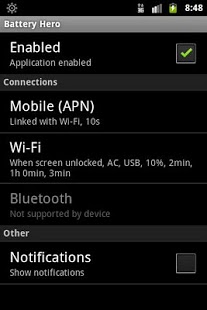Battery Hero 1.5
Free Version
Publisher Description
---
Important note!!!
Mobile (APN) control is not working on Android 4 (Ice Cream Sandwich) unless app is installed as system app (which is only possible on rooted devices). Reason is that WRITE_APN_SETTINGS permission is available only for system apps.
Currently I have no plans to fix issue unless google provides public API for controlling mobile data connection instead of changing APN settings.
---
Controls selected connections to save battery life. Connections are disabled when screen goes off and enabled back according to your settings. There are several options provided to customize connection control.
Check screenshots for options.
If you don't find this application saving battery enough, try with different options, e.g. increasing poll interval.
Note. Mobile (APN) is disabled by adding suffix to preferred (active) carrier's apn and type. So, if you select from option "Enable connection": "Never" then you must manually remove this suffix or you can always change "Enable connection" option to something different and let application remove suffix automatically when it enables connection. Option "Never" is just included if someone finds it useful.
Application will also start automatically after system reboot.
Mobile (APN) control is not tested widely with many different devices, so in case of problems please report also your device model and Android OS version.
Note! In battery info section, estimated time left is inaccurate at the beginning but gets more accurate over time.
You can also suggest new features. I will try to implement them whenever I have time.
About Battery Hero
Battery Hero is a free app for Android published in the System Maintenance list of apps, part of System Utilities.
The company that develops Battery Hero is Jari Porola. The latest version released by its developer is 1.5. This app was rated by 1 users of our site and has an average rating of 4.0.
To install Battery Hero on your Android device, just click the green Continue To App button above to start the installation process. The app is listed on our website since 2012-08-20 and was downloaded 154 times. We have already checked if the download link is safe, however for your own protection we recommend that you scan the downloaded app with your antivirus. Your antivirus may detect the Battery Hero as malware as malware if the download link to org.jariporola.batteryhero is broken.
How to install Battery Hero on your Android device:
- Click on the Continue To App button on our website. This will redirect you to Google Play.
- Once the Battery Hero is shown in the Google Play listing of your Android device, you can start its download and installation. Tap on the Install button located below the search bar and to the right of the app icon.
- A pop-up window with the permissions required by Battery Hero will be shown. Click on Accept to continue the process.
- Battery Hero will be downloaded onto your device, displaying a progress. Once the download completes, the installation will start and you'll get a notification after the installation is finished.